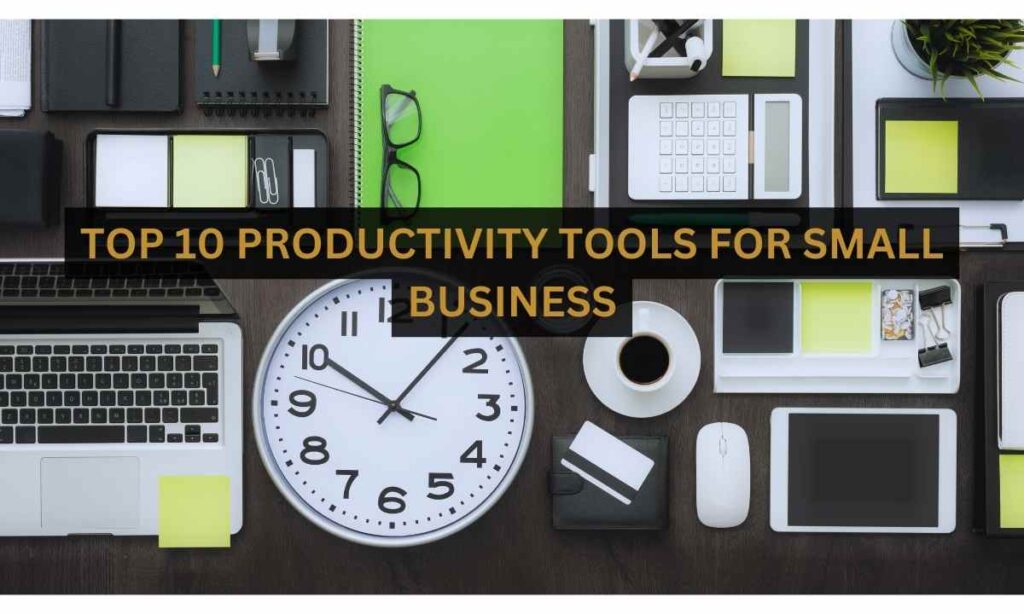Hey there, using productivity tools is like having your own superpower for managing your business efficiently! These tools help you save time and get things done smoothly. From handling tasks to sorting out projects and team chats, they make everything easier. You know what’s cool? They make teamwork a breeze! By using these tools, you avoid mix-ups, speed up your work, and make things less confusing. It’s like having your secret weapon for success. They’re like magic wands that organize your work, save time, and make running your business a whole lot easier!
The market size of productivity tools worldwide is US$53.10 billion and is expected to grow at 14% annually. So you can understand how important is to use such productivity tools.
Here is the list of the top 10 Productivity tools
1. Todoist: Master your to-do lists with ease. This simple, user-friendly app helps you prioritize tasks, collaborate with your team, and stay on top of everything.
- Features: Task management, to-do lists, collaboration, prioritization, integrations.
- Pros: Simple and user-friendly interface, powerful features, multiple integrations, free plan available.
- Cons: Limited features in the free plan, can be overwhelming for complex projects.
- Price: Free plan; Premium plans start at $4/month.
- User Reviews: 4.7 stars (500,000+ reviews)
2. Asana: Conquering complex projects is a breeze with Asana. Manage tasks, track progress, and keep your team in sync – all in one powerful platform.
- Features: Project management, team collaboration, task tracking, workload management, communication tools.
- Pros: Robust features, great for complex projects, good collaboration tools, free plan available.
- Cons: Can be complex for beginners, learning curve involved.
- Price: Free plan; Premium plans start at $10.99/user/month.
- User Reviews: 4.4 stars (100,000+ reviews)
3. Trello: Visualize your workflow with Trello’s intuitive Kanban boards. Organize tasks, collaborate with team members, and track progress with a clear, visual overview.
- Features: Kanban boards for task management, visual organization, collaboration features, customization, integrations.
- Pros: Easy to use, visually appealing, flexible and customizable, free plan available.
- Cons: Limited features in the free plan, not ideal for complex projects.
- Price: Free plan; Business Class plan starts at $10/user/month.
- User Reviews: 4.6 stars (300,000+ reviews)
4. ProofHub: Project management made simple. ProofHub combines task management, collaboration tools, and time tracking in one unified solution.
- Features: Project management, task management, collaboration, time tracking, Gantt charts, file sharing.
- Pros: All-in-one solution, good for project management, affordable.
- Cons: Can be overwhelming for simple projects, some features lack depth.
- Price: Free plan; Essential plan starts at $45/month.
- User Reviews: 4.2 stars (30,000+ reviews)
5. Evernote: Your digital brain for capturing ideas, organizing information, and collaborating effectively. Evernote helps you remember everything and get things done.
- Features: Note-taking, organization, web clipper, collaboration features, mobile apps.
- Pros: Powerful note-taking features, good for organization and research, free plan available.
- Cons: Can be resource-intensive, not ideal for real-time collaboration.
- Price: Free plan; Premium plan starts at $7.99/month.
- User Reviews: 4.5 stars (200,000+ reviews)
6. Slack: Streamline communication and boost team collaboration with Slack. Chat, share files, create channels, and integrate with your favorite tools for a seamless workflow.
- Features: Team communication, chat, channels, file sharing, integrations.
- Pros: Streamlines communication, promotes collaboration, integrates with other tools.
- Cons: Can be distracting, information overload possible, paid plans can be expensive.
- Price: Free plan; Standard plan starts at $6.67/user/month.
- User Reviews: 4.3 stars (100,000+ reviews)
7. Zoom: Connect with your team, clients, and partners face-to-face with Zoom. Host meetings, webinars, and presentations with ease, regardless of location.
- Features: Video conferencing, webinars, meetings, screen sharing, recording.
- Pros: Reliable and easy-to-use, good for remote teams, free plan available.
- Cons: Free plan has limitations, paid plans can be expensive for small businesses.
- Price: Free plan; Pro plan starts at $14.99/month/host.
- User Reviews: 4.5 stars (20,000+ reviews)
8. Grammarly: Write with confidence and clarity using Grammarly. This AI-powered writing assistant helps you eliminate errors, improve style, and ensure flawless communication.
- Features: Writing assistant, grammar checker, plagiarism detection, style suggestions, vocabulary enhancement.
- Pros: Improves writing quality, catches errors, helps with clarity and style.
- Cons: Can be overly prescriptive, not a substitute for human editing.
- Price: Free plan with basic features; Premium plan starts at $12/month.
- User Reviews: 4.6 stars (1 million+ reviews)
9. Focus Keeper: Stay focused and avoid distractions with the Pomodoro technique. Focus Keeper helps you manage your time efficiently and achieve peak productivity.
- Features: Time management tool, Pomodoro timer, focus tracking, distractions blocking, statistics.
- Pros: Helps with focus and time management, simple and user-friendly.
- Cons: Limited features, not suitable for complex projects.
- Price: Free plan with limited features; Premium plan starts at $2.99/month.
- User Reviews: 4.8 stars (10,000+ reviews)
10. RescueTime: Gain valuable insights into your time usage and identify areas for improvement. RescueTime helps you optimize your workflow and boost your overall productivity.
- Features: Time tracking, productivity monitoring, website and app blocking, reports and insights.
- Pros: Tracks time spent on different websites and apps, helps identify distractions.
- Cons: Can be intrusive, some users find it privacy
Investing in these tools yields multiple advantages for your business. They significantly enhance productivity and efficiency by simplifying tasks and optimizing workflows. Additionally, they foster improved team communication and collaboration, ensuring everyone stays on the same page. With streamlined project management, tasks are organized seamlessly, enabling increased focus and better time management. These tools also contribute to reducing errors and enhancing communication clarity within your team. Moreover, they offer valuable insights into time usage and productivity patterns, enabling informed decision-making. Ultimately, by embracing the right productivity tools, your business can experience a substantial boost in success while empowering your team to work more effectively.
| Tool Name | Features List | Pros | Cons | Pricing | User Reviews (Average Rating) |
|---|---|---|---|---|---|
| Todoist | Task management, To-do lists, Collaboration, Prioritization, Integrations | Simple and user-friendly interface, powerful features, multiple integrations, free plan available | Limited features in free plan, can be overwhelming for complex projects | Free plan with limited features, Premium plans start at $4/month | 4.7 (500,000+ reviews) |
| Asana | Project management, Team collaboration, Task tracking, Workload management, Communication tools | Robust features, great for complex projects, good collaboration tools, free plan available | Can be complex for beginners, learning curve involved | Free plan with limited features, Premium plans start at $10.99/user/month | 4.4 (100,000+ reviews) |
| Trello | Kanban boards for task management, Visual organization, Collaboration features, Customization, Integrations | Easy to use, visually appealing, flexible and customizable, free plan available | Limited features in free plan, not ideal for complex projects | Free plan with limited features, Business Class plan starts at $10/user/month | 4.6 (300,000+ reviews) |
| ProofHub | Project management, Task management, Collaboration, Time tracking, Gantt charts, File sharing | All-in-one solution, good for project management, affordable | Can be overwhelming for simple projects, some features lack depth | Free plan with limited features, Essential plan starts at $45/month | 4.2 (30,000+ reviews) |
| Evernote | Note-taking, Organization, Web clipper, Collaboration features, Mobile apps | Powerful note-taking features, good for organization and research, free plan available | Can be resource-intensive, not ideal for real-time collaboration | Free plan with limited features, Premium plan starts at $7.99/month | 4.5 (200,000+ reviews) |
| Slack | Team communication, Chat, Channels, File sharing, Integrations | Streamlines communication, promotes collaboration, integrates with other tools | Can be distracting, information overload possible, paid plans can be expensive | Free plan with limited features, Standard plan starts at $6.67/user/month | 4.3 (100,000+ reviews) |
| Zoom | Video conferencing, Webinars, Meetings, Screen sharing, Recording | Reliable and easy-to-use, good for remote teams, free plan available | Free plan has limitations, paid plans can be expensive for small businesses | Free plan with limited features, Pro plan starts at $14.99/month/host | 4.5 (20,000+ reviews) |
| Grammarly | Writing assistant, Grammar checker, Plagiarism detection, Style suggestions, Vocabulary enhancement | Improves writing quality, catches errors, helps with clarity and style | Can be overly prescriptive, not a substitute for human editing | Free plan with basic features, Premium plan starts at $12/month | 4.6 (1 million+ reviews) |
| Focus Keeper | Time management tool, Pomodoro timer, Focus tracking, Distractions blocking, Statistics | Helps with focus and time management, simple and user-friendly | Limited features, not suitable for complex projects | Free plan with limited features, Premium plan starts at $2.99/month | 4.8 (10,000+ reviews) |
| RescueTime | Time tracking, Productivity monitoring, Website and app blocking, Reports and insights | Tracks time spent on different websites and apps, helps identify distractions | Can be intrusive, some users find it privacy | Free plan with limited features, Premium plan starts at $9/month | 4.4 (100,000+ reviews) |