Today we just noticed a new feature on top of the Google AdWords dashboard – Draft. ( see below)
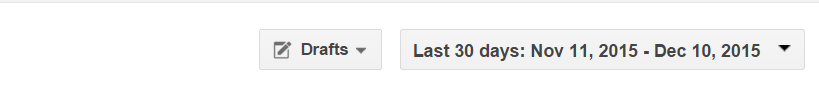
Initially I noticed these few points about this.
- This is not available for all the AdWords account. I checked with other accounts and it was not available.
- It will only visible if we open any campaign and not on “all campaign”
- It’s easy to understand and set the experiment.
- We can set up an experiment in adgroup, ads, and keywords level. There may be more and I still need to experiment with this feature.
- You can save all experiments as a draft and you can apply them later.
- So, you can run multiple experiments at the same time for a campaign
- Navigation is easy to find all the draft and running experiments.
- The interesting thing I found is that it creates a completely different campaign where you can manage it like the current campaign.
- And unlike the old Campaign experiment, It doesn’t change the status icon. Instead, it shows a new text – Experiment running View.
- Check the below images to understand it better.
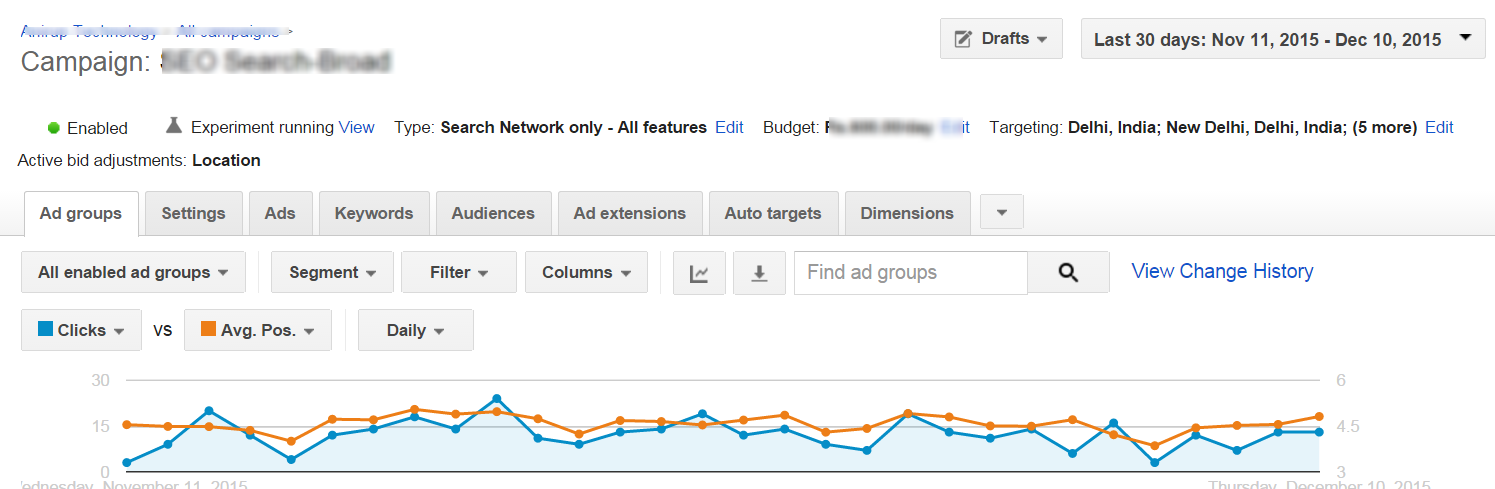
Campaign with new experiment running
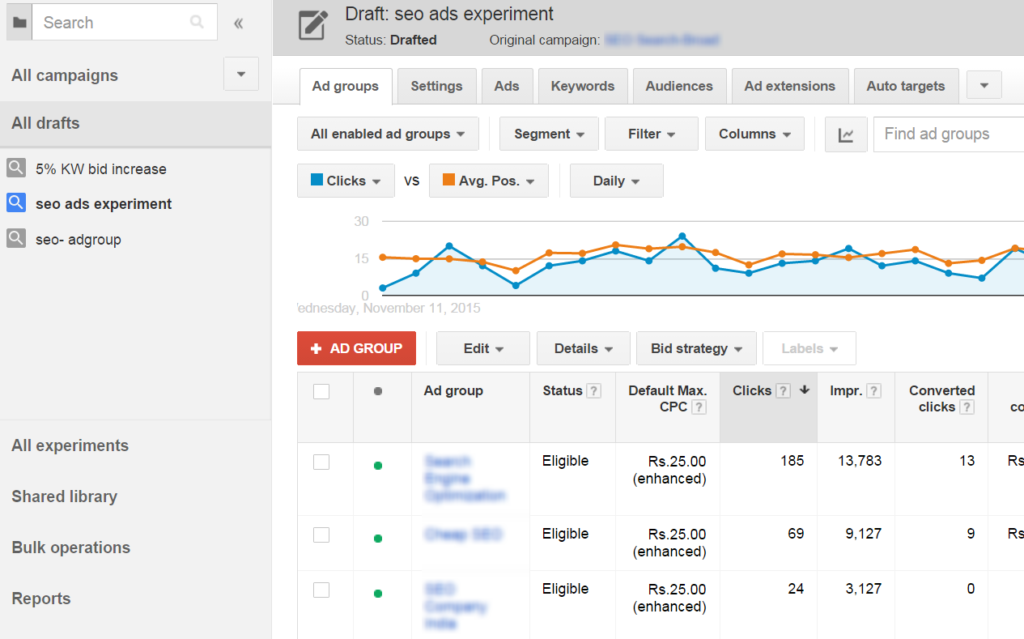
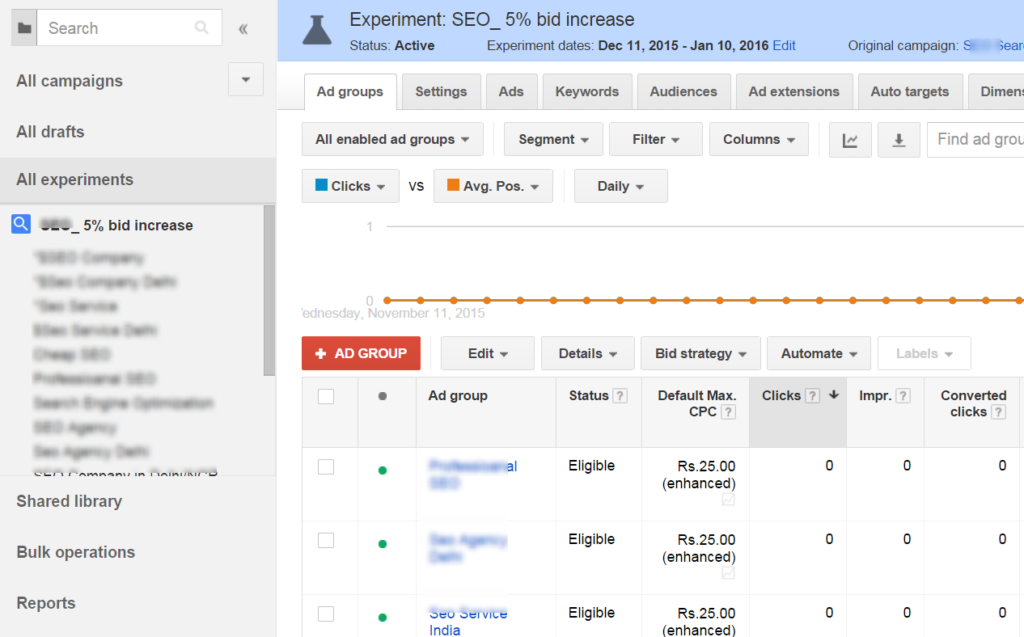
ITS INTERESTING…

