Google Ads dashboard can be very confusing for beginners. Many small business owners list their business with Google my business and Google offers to promote their business from there.
But later they were unable to find their ads, keywords, etc. It can be very frustrating for many when Google is taking your money and you are not able to find and control your ads.
In this post, I will try to provide some helpful ideas to find and manage your ads. These are very common for most people.
Where Are My Google Ads?
What do you mean by this question- Where is my Google Ad? Do you mean
- You have created ads from Google my business and now not able to locate it? or
- You created your Google ads account and followed the steps to create ads. The next day You logged into the account and not able to see your ads? or
- You are searching in Google for your ads and it is not visible to you?
- Or you have any other problem? You can post in the comment below.
We are providing PPC services in Delhi for a decade now. During this period we got many such questions from users and so here are some tips to help you.
How to View Your Ads in Google Ads Dashboard?
You remembered your Gmail id with which you created your ads. Right? Then visit this link Ads.google.com and login with your Id & password.
On the next page, you can see your ad details or performance summary with lots of colorful data, tables, graphs, etc. This is your google ads Overview page or you can say the summary of the account.
Left Navigation Panel – Find Your Ads Hidden Under it.
So, you have seen details of the campaign & ad performance. Now you have to locate your ads so that you can add, edit, or pause ads. Check your left side Grey navigation panel which will show you a menu like
- Overview
- Recommendation
- Campaigns
- Adgroups
- Ads and extensions
- Keywords
- and many more links below it
Now, it will be almost clear to you how to view your Google ads.. You can click on Ads and Extension menu to view your add ads in account.
Ads Are Not Showing in Google Search?
This can be another issue where you are searching in Google and your ads is not visible to you. But it may be possible that your ads is running but not showing to you. There can be many possibilities, like
- Ads are not set to show in your location
- Ads not running all the time due to limited budget
- Ads may not be approved
So, what is the best way to find the reason or check your Ads in Google?
Google Ads – Ad Preview and Diagnosis
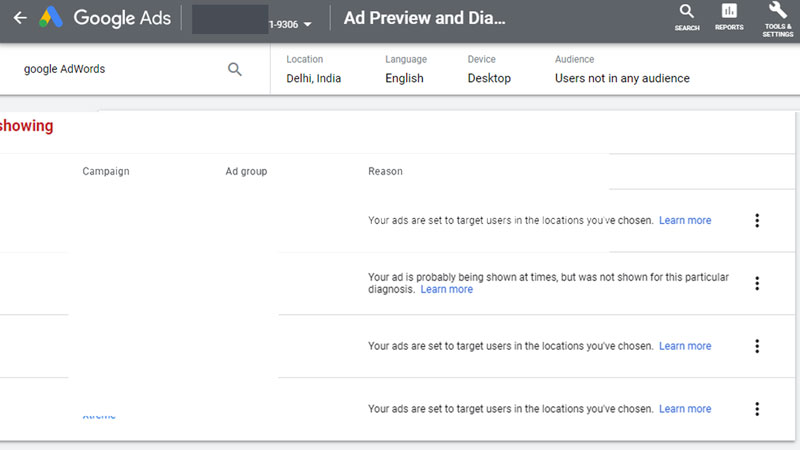
This is the tool right inside the Google ads dashboard to preview your ads or to diagnosis it.
To Access this tool, log in to your Google Ads dashboard and look for TOOLS & SETTINGS at the top right corner.
Click on it and look in the left side of the expanded menu. There you can find Ads preview and diagnosis tool.
Click on it to open. Enter your keywords and search for it. Ensure you have selected the correct location, device, etc before checking your ads. there you can see your ads or any issue which is preventing your ads from showing.
You can see different reasons in the above image for not showing ads to a user.


