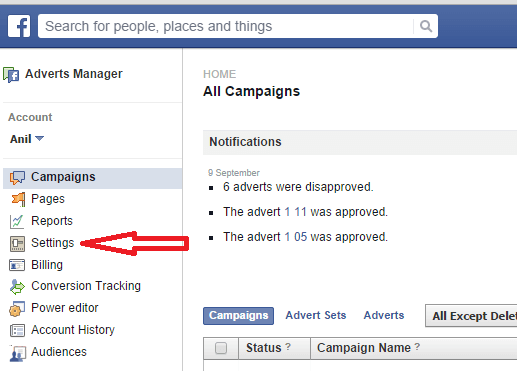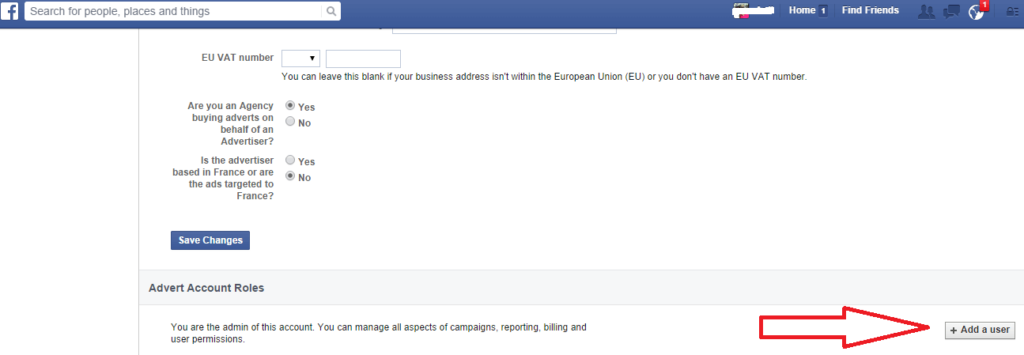Sometime you may feel need to advertise your website, product, services or facebook page via facebook advert. If you are not expert, then you may need to hire someone who can setup and manage your Facebook advertisement.
But, You may not like to share your login details and give him complete right to your Facebook account. Many people don;t know how to share Facebook ads account. Here is simple way to give limited access to someone to your advertisement dashboard.
REQUIREMENT:
- Both should have Facebook account
- Add 2nd person as a friend on Facebook
- Make him manage or give access to your Facebook page. ( require for some type of ads)
Now, if you have already registered and setup your billing details for Facebook advert on https://www.facebook.com/advertising , if not registered, then click this link and follow instruction to setup a campaign and your billing details.
NOW:
- Visit above link and open your advert dashboard.
- Click on setting link in left side navigation menu. it may ask to re-enter your password.
- Scroll below & you will see – Advert Account Roles
- Click +Add a user
- Enter name or email of 2nd person to whom you added as a friend
- Submit
that’s All!
See below image for reference.