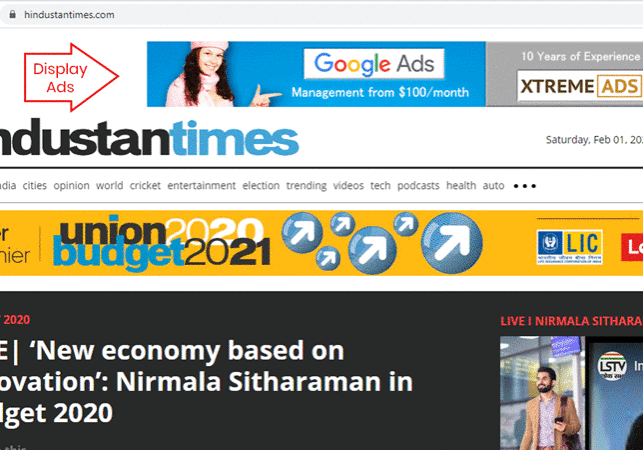
What is Google Display Ads ?
Display Ads are a mix of graphics, text, video, animation which you see on other websites like shown in the below images. Any business can signup for Google ads and start running display ads on websites which are part of Google display network
Google Display Advertising
Millions of website use Google ads to make money from their website traffic. This can include new site, forums, blogs, community and even Google own property like gmail, youtube, mobile ads etc.
Google provide platform to target user with banner and text ads. We have the option to segment audience based on our requirement and ads will be shown to only those users.
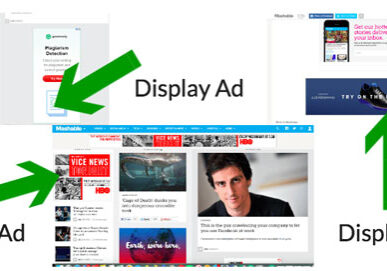
HOW TO SET UP GOOGLE DISPLAY ADS
Like any Google ads, you need to signup here ads.google.com and set up your billing first. depending upon your country, you will get different payment options to pay for Ads like a credit card, net banking, debit card, etc. Once you signup for GoogleAds account, then you need to have your website ready and we recommend you to install all tracking code like remarketing & conversion tracking codes.
Next, you can create a google display campaign if you have experience or it is strongly recommended to hire some ppc expert to avoid any monetary loss on Ads.
To create a new campaign, just go to the Campaign tab (left navigation) and click on + icon or create new campaign. The next screen will be shown as below. Here you have to select Display.
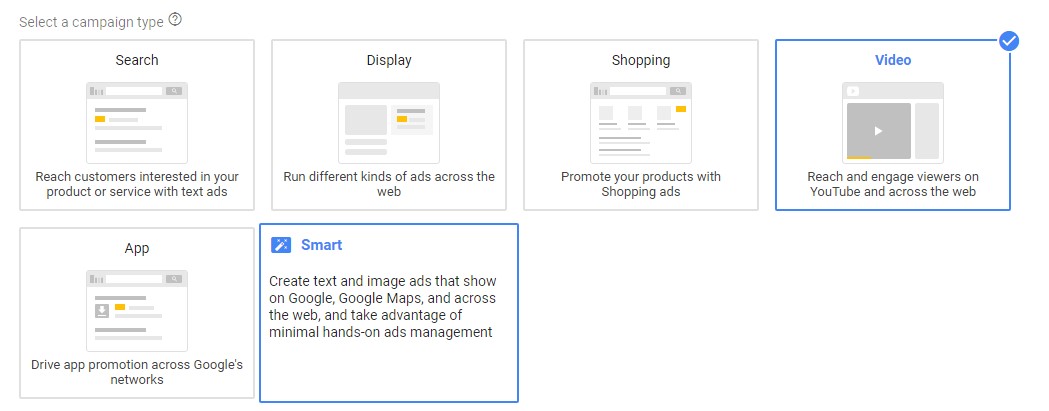
A display campaign consists of
- Adgroup where you select your targeting option. This is the most important part to define your audience.
- Ads: You can create responsive display ads or you can upload your Ads (image, html5 ads)
Save and continue. Just reach and follow each step carefully.
HOW TO SET UP GOOGLE DISPLAY ADS
Like any Google ads, you need to signup here ads.google.com and set up your billing first. depending upon your country, you will get different payment options to pay for Ads like a credit card, net banking, debit card, etc. Once you signup for GoogleAds account, then you need to have your website ready and we recommend you to install all tracking code like remarketing & conversion tracking codes.
Next, you can create a google display campaign if you have experience or it is strongly recommended to hire some ppc expert to avoid any monetary loss on Ads.
To create a new campaign, just go to the Campaign tab (left navigation) and click on + icon or create new campaign. The next screen will be shown as below. Here you have to select Display.
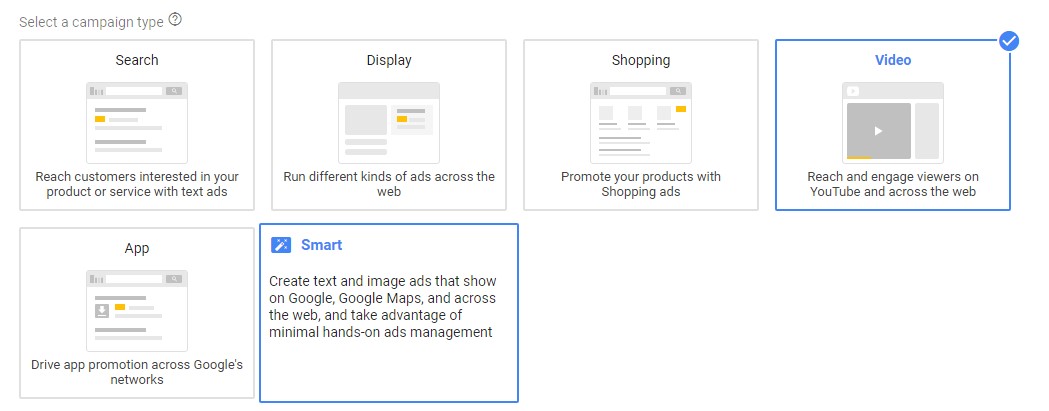
A display campaign consists of
- Adgroup where you select your targeting option. This is the most important part to define your audience.
- Ads: You can create responsive display ads or you can upload your Ads (image, html5 ads)
Save and continue. Just reach and follow each step carefully.
GOOGLE DISPLAY NETWORK TARGETING
Google display networks are websites that are partner with Google Adsense program or ad exchange marketplace. In simple terms, these are groups of millions of website which are agreed to show Google ads. Some examples are
- New portals
- Blogs
- Video sites
- Mobile Apps
- Forums or online communities
So, if you see a Google banner ad on any website then it must be part of the Google display network. These websites have different types of contents and so they attract different types of readers (Audience). For example, if someone is planning to visit London for the first time, he must be interested in topics about London weather, news, best places, foods, hotels or restaurants.
With Google display network targeting, a business can decide the networks of the website where the audience visits. Display campaign offers multiple ways to segment users to target them with banner ads.
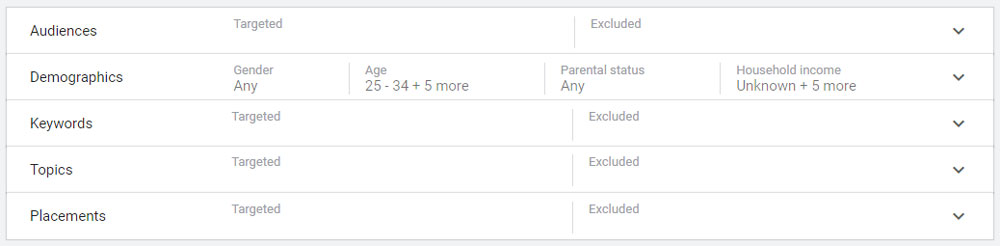
The above images show different options to target or exclude the audience on the display networks. You can select any one or a combination of 2 or more targeting options to customize your audience.

