This is very frustrating when someone clicks on your ads without the intention of any business. I am not saying that all clicks are leads or sales. Many genuine people click on ads without knowing that you are paying for their ad clicks. They are genuine visitors.
The problem is many competitors keep clicking on your ads to waste your budget. They have many of these purposes
- They don’t want another advertiser to compete in their marketing
- They want to waste your budget so that your ads stop running
- When you don’t get results, then you will stop advertising and lose trust in Google ads.
- When others stop their ads, then competition will be low and few advertisers will get benefits
Sometimes, you get those clicks on your good keywords and don’t get the result. then You stop bidding on that keywords and ultimately lose business.
Softwares To stop Invalid clicks from Competitors, boots
There are many software & tools that claim to stop click fraud. you can try them.
Some of them are
- clickcease.com (Price starts from $59/month)
- clickguard.com (Price starts from $59/month)
- clixtell.com (Price starts from $50/month)
- trafficguard.ai
- lunio.ai
These tools are good when you have a good budget.
Google has already in-build a click fraud detection system that can track most of the invalid clicks and you can get its report too in GoogleAds Dashboard
You can customize your campaign column to include this data as per the image below
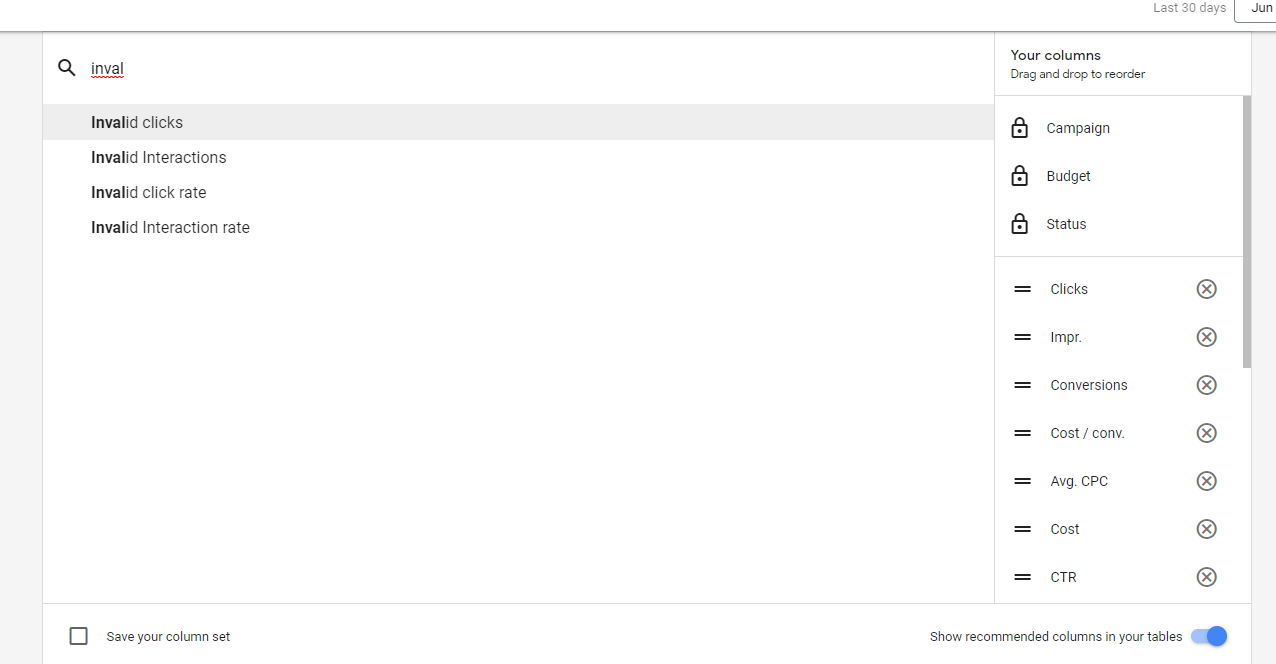
Below is the screenshot of a Google ads account. See how many invalids click Google tracks
INVALID CLICKS REPORT
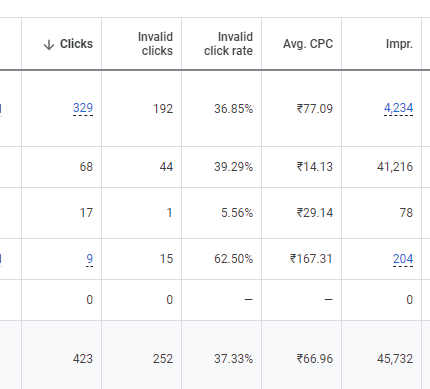
What do Google Ads say about Invalid clicks?
Invalid clicks are clicks Google considers illegitimate. You’re not charged for them, and they don’t affect your account statistics. Google closely monitors for clicks such as these, which may have been generated by repeated manual clicks or by automated tools, robots, or other deceptive software.
Even if you are not happy then below are some simple tricks to reduce invalid or competitor clicks on your ads.
- Using Audience list:- This may not be fit for every business, but use it when you are frustrated with those clicks. It’s a very simple process.
Create an audience list of 7 days or 10 days and exclude it from your all campaigns. When competitors once visit your website, they will be excluded for at least 7 days And will not see your ads, so can’t click on your ads. But genuine visitors will also be blocked.
This is good when your user converts 1st visitors to your website.
2. Block IP: If you can track the IP of visitors then you can block them or you can also block an IP range (but it can block other visitors too). You can find IP blocking option in the campaign’s setting.
3. Check Location Targeting: This is a common issue in that we get impressions and clicks from outside of targeting locations. We recommend you to first check your geo-targeting report and if you are getting
Clicks from other cities, then
- Exclude those locations
- Change location advance setting to “Presence: People in or regularly in your targeted locations”
like below
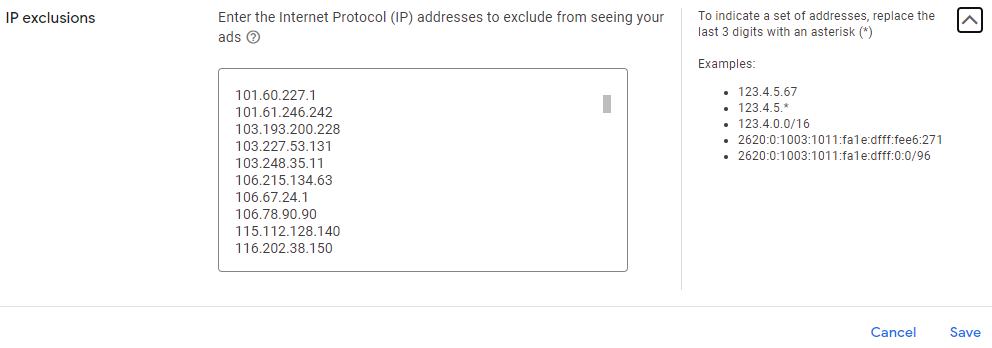
These are some real-life techniques that you can use and keep your competitors away from your ads. Many of the above tips may not work if competitors use any proxy, but remember that Google has already Invested huge money & resources to stop click fraud.
Except for these tools & techniques, you need to focus on the optimization of the campaign. Optimization is more important to get a better result from Google Ads.
Let me know your opinion below

