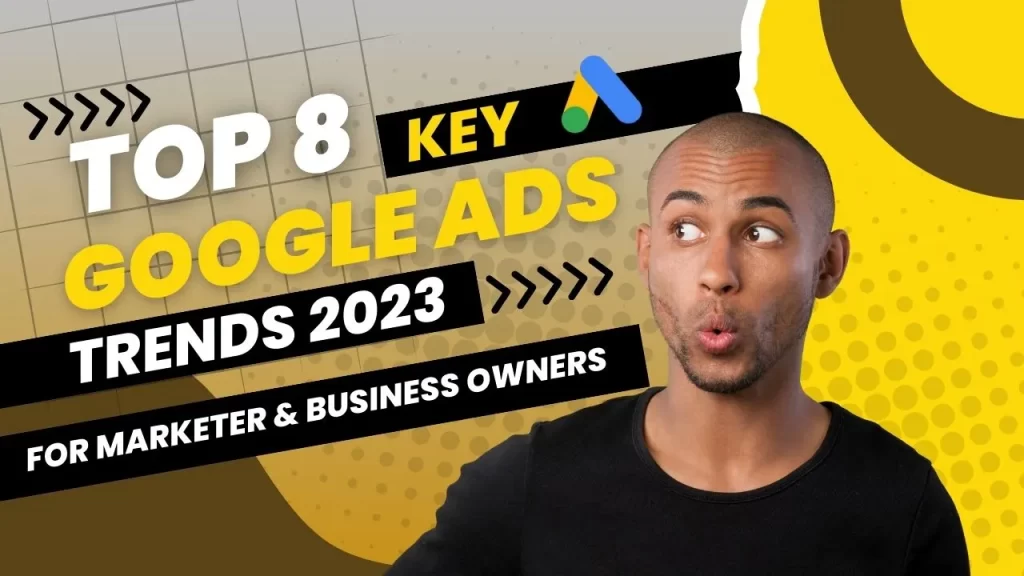Whenever Google updates its ranking algorithm, SEO practitioners get worried. Even a small change can drastically impact their website traffic. But Google also updates its advertising platform to empower users and encourage them to spend more on ads. If you ignore these new Google Ads trends, you’ll fall behind your competitors. In this blog, we’ll explain the recent changes to Google Ads, what they mean for you, and how you can use them to acquire customers more effectively.
#1 Performance Max Campaigns
When running Google Ads campaigns, marketers used to manually choose their targeting options, like keywords or specific websites for ad placement. This worked well for experienced advertisers but was challenging for inexperienced individuals, such as small business owners. However, Google has introduced new features to make advertising easier for everyone.
One such feature is Smart Campaigns, which automates targeting and optimization. It simplifies the process by handling most tasks for advertisers.
- The purpose or goal of the campaign – for example, aiming for a specific cost per acquisition (CPA) or return on ad spend (ROAS).
- Ad creatives – such as the text, images or videos, and call-to-action (CTA) buttons.
- The amount of money allocated for the campaign.
- The method of bidding – like setting a maximum CPA or targeting a specific value or conversion.
- The target location, preferred language, and schedule for displaying the ads.
Google wants to make it easier for advertisers to improve their ads by using real-time optimization. They achieve this by using audience information provided by advertisers, such as re-marketing lists or custom audiences. This allows Google to display more ads to an audience that is more likely to take action and convert. In simple terms, Google uses data from advertisers to show ads to people who are most likely to buy or engage with their products or services.
Performance Max campaigns offer a distinct advantage over other campaigns: they enable marketers to advertise across all of Google’s channels, including YouTube, Display, Search, Discover, Gmail, and Maps. In simpler terms, Performance Max campaigns allow advertisers to promote their products or services on various platforms owned by Google, reaching a wider audience and maximizing their advertising reach.
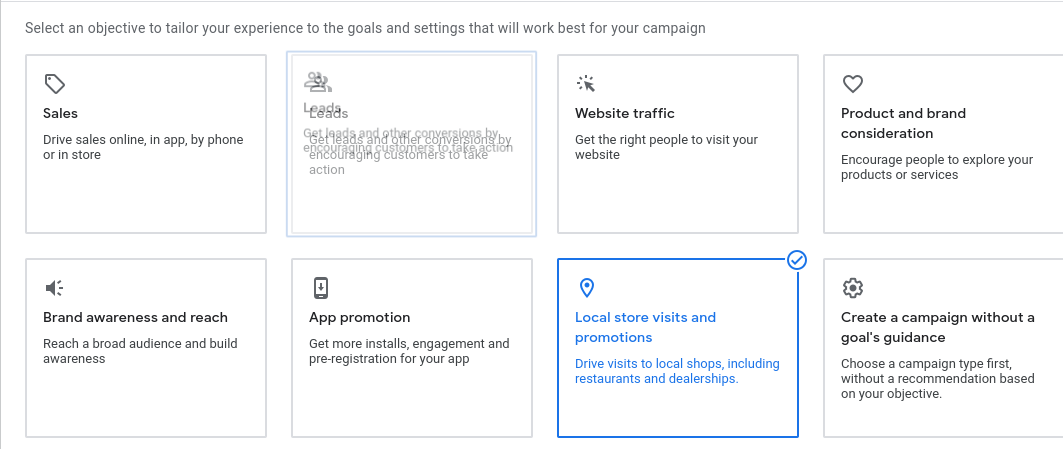
While Google doesn’t aim to replace human advertisers who prefer to manage their campaigns in detail, it does cater to business owners who seek ready-made advertising campaigns. Eventually, Google offers automated advertising options for business owners who want a simpler, more hands-off approach to running their ads, while still allowing advertisers who prefer a more hands-on approach to continue managing their campaigns themselves.
#2 New Local Campaigns Formats
Local campaigns have become the go-to choice for local businesses to attract more customers to their stores. In the past, local Google Ads campaigns relied on search queries like “Nike Store,” “Nike store in Delhi,” or “Nike store 201301.”
However, in the past year, Google has introduced 3 new ways to advertise businesses on Google Maps, the popular navigation app for smartphone users. In simpler terms, Google has introduced additional methods for businesses to promote themselves on Google Maps, allowing them to reach more potential customers and enhance their visibility on the platform.
Auto-Suggest Ads – Auto-suggest ads are designed to display a store as a suggestion when a user searches for a business near their location. For instance, if a user searches for “South Indian Food Restaurant,” they will see an advertisement for a nearby business in their Maps search results. In simpler terms, auto-suggest ads help businesses show up as recommendations when users search for relevant services in their area on Google Maps.
Navigational ads – Navigational ads display a business on Maps results when a user is close by, regardless of their intended destination. This means that if a user is going to their office and happens to pass by a promoted business, they will see the store on their navigation route, even if they weren’t specifically searching for a company in that location. In simpler terms, navigational ads help businesses get noticed by users who are nearby, even if those users didn’t have any prior intention to visit that particular business.
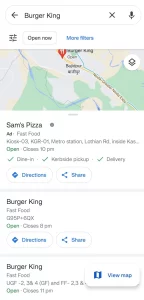
Similar places ads – Similar places ads help businesses display their location to users who are searching on Maps for similar companies in the vicinity. For example, if someone is searching for a closed Domino’s Restaurant, they may see an ad from a similar business nearby.
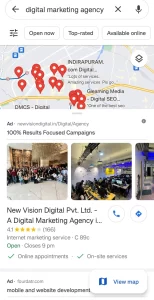
These three new options, particularly the “Auto suggest” and “Similar places” ads, are highly advantageous for local businesses. They provide an effortless way to showcase their stores in a context where users have a strong intent to make a visit. In simpler terms, these new ad options help local businesses reach potential customers who are actively looking for similar services nearby on Google Maps.
#3 Target ROAS Bidding for Video Action and Discovery Ads Campaigns
Target ROAS (tROAS) bidding was available for most campaign types on Google Ads, except for Video Action and Discovery Ads campaigns. However, Google has recently announced that tROAS bidding will now be allowed for these campaign formats as well.
To take advantage of tROAS bidding, there are two requirements that your campaigns must meet:
- You need to set conversion values for the specific actions you are tracking. You can start by using the average Return on Ad Spend (ROAS) from your existing Google Ads campaigns as a reference point.
- For a Video Action campaign, you must have generated a minimum of 15 conversions in the last 30 days. For a Discovery campaign, you need at least 75 conversions in the past 30 days, with 10 of those conversions occurring within the last 7 days.
To gather sufficient data for tROAS bidding to be effective, Google suggests spending up to twice your average daily budget. This will help gather the necessary information to make informed bidding decisions based on your desired return on ad spend.
#4 Product Feeds for Video Action Campaigns
Good news for e-commerce businesses using video ads! Google has introduced a new feature called product feeds for Video Action campaigns.
Here’s how it works: When users watch a video ad promoting one of your products on YouTube, a panel will appear below the ad after a few seconds (only when the user’s phone is in portrait mode). This panel will display your products. If users click on a product, they will be directed to the product’s landing page, where they can find more information about it.
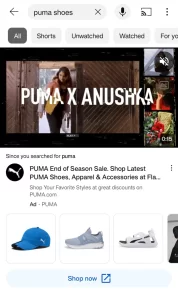
This new feature is great news for e-commerce marketers as it brings several benefits. Firstly, it reduces the time it takes for customers to make a purchase, resulting in faster conversions. Secondly, it improves sales attribution, allowing you to better track and attribute sales to your video ads. Lastly, and most importantly, it has the potential to increase your overall sales by providing a seamless and convenient way for customers to explore and purchase your products directly from the video ads.
#5 Enhanced Conversions
To enhance your conversion attribution modeling, you can utilize a feature called Enhanced Conversions. This feature works by collecting consented first-party data from your customers, such as email addresses, names, addresses, or phone numbers. This data is then securely encrypted using the SHA256 algorithm and sent through your conversion tag. Google matches this conversion data with signed-in Google accounts and attributes it to your ad events, such as clicks or views. It’s important to note that Google only provides reports on aggregated and anonymized conversions, ensuring privacy protection.
To implement Enhanced Conversions, you have two options:
- Use Google Tag Manager: You can manually set up Enhanced Conversions by integrating it within your Google Tag Manager setup.
- Use Global Site Tag: Alternatively, you can implement Enhanced Conversions by manually adding the necessary code, known as the Global Site Tag, to your website.
Both methods allow you to take advantage of Enhanced Conversions and improve the accuracy and insights of your conversion attribution modeling.
#6 Shopify Integration
In recent years, Shopify has established itself as a dominant force in the e-commerce marketing industry. Recognizing this, Google has announced an integration with Shopify for its Google Ads platform.
Through this integration, Google’s “Shopping Graph” will gather data such as prices, videos, and product information from various Google platforms. This data will be used to provide online shoppers with valuable insights, such as where to find items, their popularity, which merchant offers the best price, and more.
Moreover, with Google now offering free product promotions on its Shopping tab, the integration with Shopify enables merchants to run ads across all Google properties. This means that Shopify merchants can take advantage of increased visibility by advertising their products to a wider audience on Google’s platforms.
#7 Image Extensions
Until recently, advertisers could only use text for their search ads, which made them appear outdated compared to ads on platforms like Facebook or YouTube.
However, in July 2020, Google introduced a new feature called image extensions for its search-based ads. This allowed advertisers to include clickable images in their ads. The cost for these image-based ads remained the same as text-based ads
To utilize images in your campaigns on Google, you have the option to upload a maximum of 20 images associated with the keywords you have bid on. However, it is essential to ensure that these images adhere to the rigorous format guidelines set by Google. Before being able to utilize these images, each one must go through a manual approval process by Google.
#8 Instant Customer Match Rates
Customer Match is a valuable feature that empowers you to leverage both online and offline data in order to target specific customers across various channels provided by Google. Furthermore, it enables you to reach out to customers who share similarities with your existing customer base.
Previously, when you uploaded your customer list, you had to patiently await the match rate, which indicates the number of users Google can successfully match within their user base.
However, starting from April 2021, Google introduced a significant enhancement by displaying instant Customer Match rates for your current and previous uploads. This seemingly minor modification brings about substantial benefits as it facilitates the rapid identification and resolution of any customer match issues you may encounter.
Conclusion –
As a business owner, it’s important to be ready for the constant changes in the world of Google Ads. This blog shows a few trends, but there will be many more in the future. By learning about these trends, you’re taking a big step towards being prepared and able to handle the changes. Stay alert, keep learning, and take advantage of the new opportunities that come with emerging trends.